Phaser Editor 2D v3.36.0 released!
Hi!
A new version of Phaser Editor 2D is ready for download!
This release brings support to a new scene object: the Keyboard.Key. In addition, now you can compile the animation constants associated with your Sprite Animations (animations.json).
By the way, did you see the latest video tutorials I’m making?
Games and tutorials
If you are creating games, tutorials, or any other content (no matter if it is your first project) with Phaser Editor 2D, please tell me, and I will be proud to feature it on the website, newsletter, and social channels.
Making your first game with Phaser
I just started recording a series of videos about starting with Phaser Editor 2D. Probably you know this tutorial from the Phaser website: Making your first Phaser game. Ok, I’m making a series of videos explaining how you can make a game with Phaser Editor 2D. I recommend it to beginners, but even the more experienced developers may find some tips. Watch the Video
Animations Editor compiler
Now you can compile the name of the animations defined in an Animations file (animations.json). This means the Animations Editor can generate an animations.ts file with the names of the animations but defined as constants. This way, in your code you can use the constants for referencing the name of an animation instead of writing it directly:
player.play(ANIM_PLAYER_RUN);
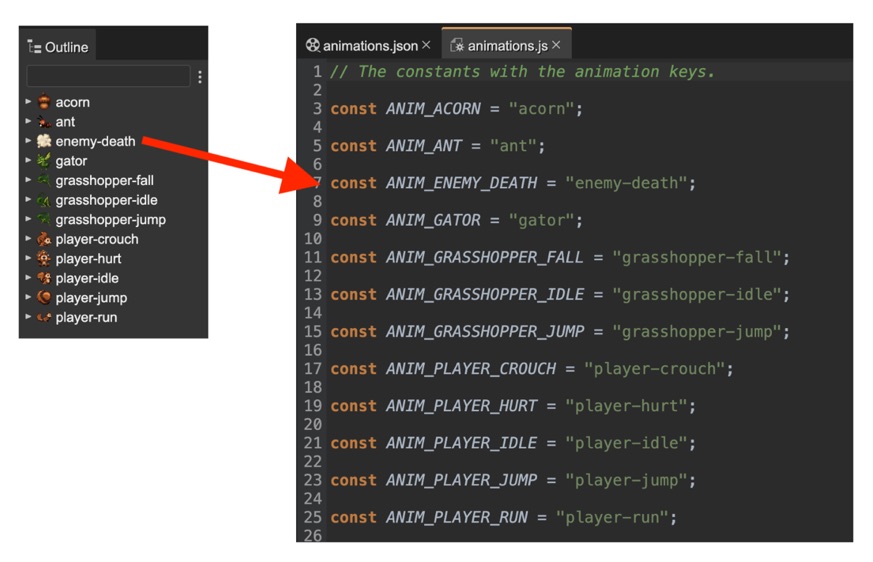
Just check the Generate Code parameter in the Animations Editor:
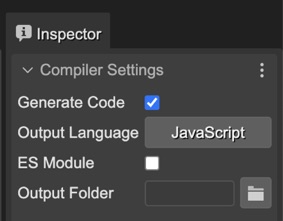
Learn more about animations code compiling in the documentation.
The Keyboard Key object
Now you can add Key objects to the scene. This helps you with listening to the keyboard status.
You can add the Key by dragging it from the Blocks view and dropping it into the scene:
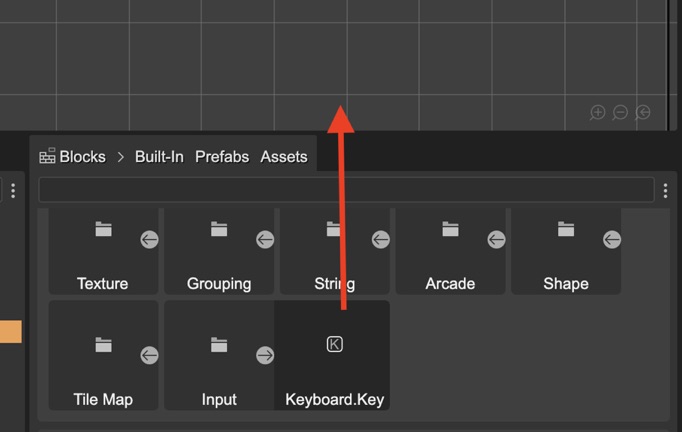
The Outline view shows the keys in the scene:
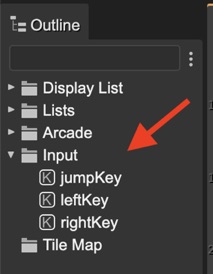
You can select one key and change its Key Code in the Inspector view:
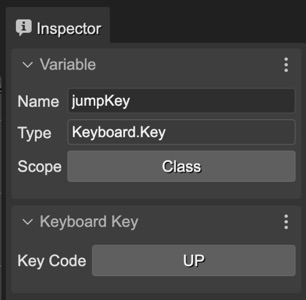
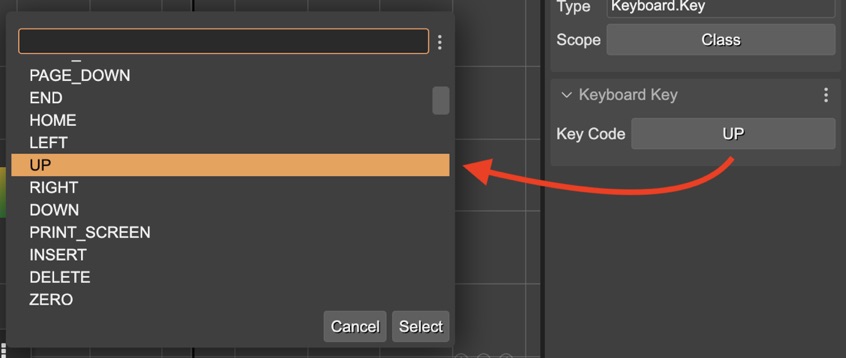
The scene compiler will generate the code for creating the key in this way:
// in the context of a scene: const jumpKey = this.input.keyboard .addKey(Phaser.Input.Keyboard.KeyCodes.UP); // in the context of a prefab: const jumpKey = this.scene.input.keyboard .addKey(Phaser.Input.Keyboard.KeyCodes.UP);
Learn more about the Keyboard Key object
What’s next
This was a quick release. I’m working on the tutorial I mentioned you before. I don’t know how you deal with it, but making a video tutorial, where I have to talk, is very challenging to me. I have to organize my ideas and express it in English. Following the Phaser tutorial helps me with the first, but with the English… I should study. But I enjoy making them! So there will be more tutorials in the next months!
Keep in touch,
Arian
Get Phaser Editor 2D
Phaser Editor 2D
HTML5 game IDE (scene maker) powered by Phaser.
More posts
- Phaser Editor 2D v3.67.0 has been releasedFeb 22, 2024
- Phaser Editor 2D v3.65 releasedDec 14, 2023
- Phaser Editor 2D v3.64.0 releasedNov 09, 2023
- Phaser Editor 2D v3.63.0 released. Welcome Spine tools.Sep 30, 2023
- Phaser Editor 2D v3.61.0 released. Welcome the interactive hit area tools.May 19, 2023
- Phaser Editor 2D v3.60 is out!Apr 17, 2023
- Phaser Editor 2D v3.35.0 released!Oct 14, 2022

Leave a comment
Log in with itch.io to leave a comment.